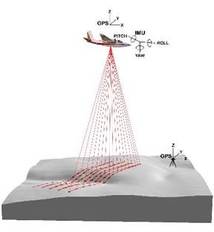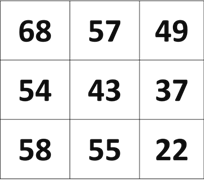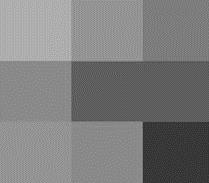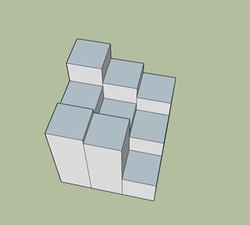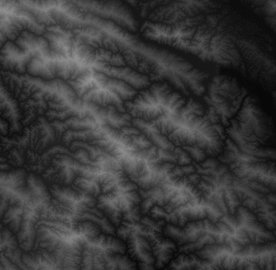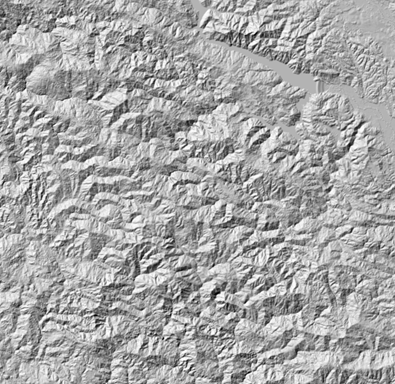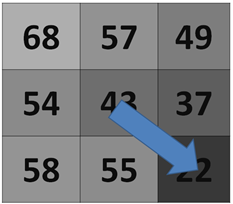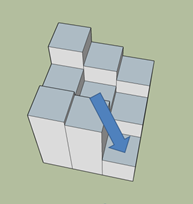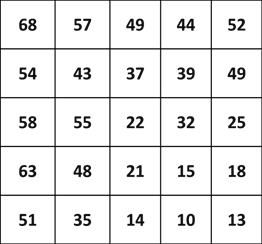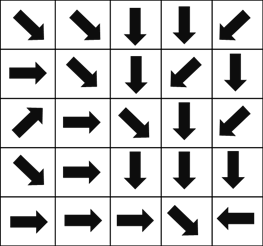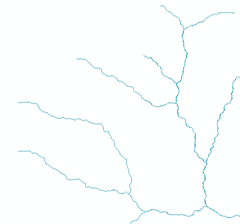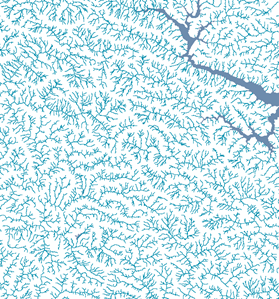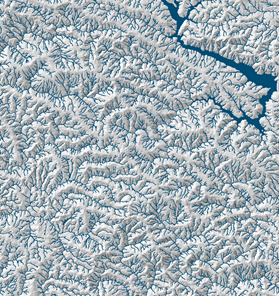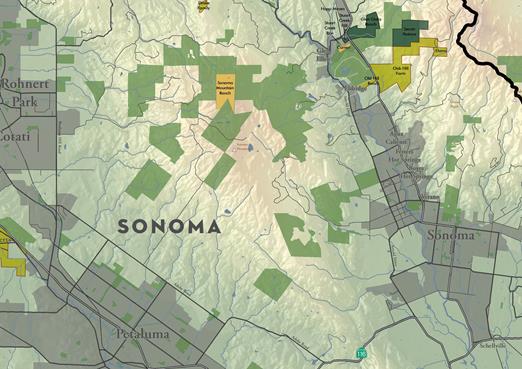a Sonoma Land Trust stewardship blog
Mountains + Molehills focuses on the adventures of the Sonoma Land Trust stewardship crew, and the day-to-day challenges and blessings that they face. The daily schedule of each crew member may involve working with power shovels, connecting with landowners, hiking around the Sonoma Valley Wildlife Corridor, building habitat for burrowing owls, avoiding skunks, trooping through poison oak, and so much more. Every day is an adventure, and we hope to share those adventures with you!